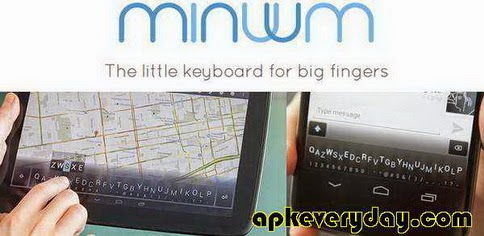Turn the button on a wired headset into a remote control for your music player – and much more!
Headset Button Controller is very configurable, allowing you to play music, change tracks, adjust volume, answer phone calls, start Voice Command and many other things, just by clicking the button on your headset.
Headset Button Controller is shipped with a powerful default configuration, but you can change almost every action performed. Once you have configured it with your preferences, it runs in the background using almost no CPU. It has been tested with a wide variety of different Android devices and music apps and works with both single-button headsets, and Android-specific 3-button headsets.
Default configuration for single-button headsets (center button for 3-button headsets):
* Single press: play / pause (+ answer call / end call)
* Double press: next track (+ decline call / mute microphone)
* Triple press: previous track
* Quadruple press: previous track (2x)
* Long press: Volume control [2]
* Press and hold: Fast forward [3]
* Double press and hold: Rewind [3]
* Triple press and hold: disabled
All of the above options are configurable to any of the following:
* Stop
* Play / pause
* Next track
* Previous track
* Previous track (2x)
* Mute / unmute
* Voice command
* Voice search
* Redial last number
* Say current time (Text-To-Speech required)
* Launch app
* Launch shortcut
* Tasker task [1]
* Switch profile
Additionally the long press options are configurable to any of the following:
* Volume control [2]
* Rewind [3]
* Fast forward [3]
[1] Requires the app ‘Tasker’
[2] While the button is held down, the volume is initially reset to the minimum limit (see below) and then raised until the button is released
[3] Not every music player app supports rewind / fast forward
With a 3-button headset, volume control is also configurable with the left and right headset buttons.
Music app selection
Headset Button Controller controls the currently running music app. You are also able to explicitly specify which installed music app you want to control.
Volume control features
Headset Button Controller remembers the music volume when the headphone is unplugged and can restore it when the headphone is plugged in again.
* Min volume limit: Start volume level of the ‘volume control’ command
* Max volume limit: Ensures that the headset music volume never exceeds this limit
Call features
You are also able to control calls with the headset button:
* answer call / end call on single press (configurable)
* decline call / mute microphone on double press (configurable)
* adjust volume during a call (see volume control)
* announce caller name (Text-To-Speech required)
You can also configure Headset Button Controller to automatically answer an incoming call after a configurable delay.
Headset plug in / out
You can configure an action to be performed when the headset gets plugged in / out.
Profiles
You can create different ‘configuration profiles’ which you can switch between. Add a widget or a shortcut to your home screen to easily change your profile. It is also possible to switch profile from the ‘Tasker’ or ‘Locale’ app (Locale plug-in). All settings can be backed up on SD card.
What’s New
new “Pressy mode”:
Route audio through speakers even when headset is plugged in.
Hint: Create a separate profile for pressy to easily switch between normal headset and pressy.
Notes:
* Jelly Bean: The long press commands of the center button are reserved by Google Now and cannot be configured with this app.
* Headset Button Controller cannot support the separate volume control buttons on the iPhone headset – this is a limitation of the Android framework.
PROBLEM DOWNLOADING FILES? CLICK ME FOR GUIDE HOW TO DOWNLOAD FROM FILE HOSTS SUCH AS TUSFILES, LOUDUPLOAD, ETC..
DOWNLOAD APK BELOW:
IS THIS APP/GAME USEFUL? THEN KINDLY SUPPORT THE DEVS, PURCHASE IT ON GOOGLE PLAY STORE. CLICK THE LOGO BELOW:
Are you the developer of this game/app? Please email us if you do not want it to be posted here and we will remove it right away.

From the developer of the number one mobile office solution OfficeSuite, PhotoSuite is a photo studio app with wide-ranging capabilities. From Photoshop essentials such as picture editing fun effects, combining of pictures, picture collages and sketching pictures to advanced photo art tools such as working with layers and masks as well as complex selection of objects – PhotoSuite allows you to create astonishing images. Share results with your friends and family in social networks, your cloud storage or via email.
Features include:
• Improve your photos – crop photos, apply fine tone and color changes to get the best of your photos.
• Use advanced photo designer tools – work with layers to combine pictures and create work-of- art collages.
• Enhance your images with graphical text and free drawing.
• Work with picture filters and effects – Invert , Grayscale, Pointillize, Crystallize, Exposure, Posterize, Diffuse, Contrast, Displace, Kaleidoscope, Marble, Ripple, Block, Weave, Oil, Reduce noise, Sharpen, Edge.
• File formats – PhotoSuite works in its own native format but can open and export images to the commonly used PNG, JPEG and gs formats.
• Use comprehensive selection tools and grouping of objects to quickly and easily handle parts of your image.
• Take advantage of your device camera to capture photos and include them in your image projects.
• Share images – PhotoSuite allows you to share images with your family and friends – in social networks such as Facebook, Google +, Picassa or Twitter; in your cloud accounts like Dropbox (via their third party applications); as email attachments.
• Camera module allows you to create expressive photos applying real-time camera filters.
What’s New
Version 3.2.311
* Text tool with support of Android Serif, Sans-Serif and Monospace fonts and font size
* Crop tool enhancements – ability to choose between standard aspect ratios such as 2, 1:1, 16:9 or to define custom crop aspect ratio.
* Performance optimization – faster rendering on screen
PROBLEM DOWNLOADING FILES? CLICK ME FOR GUIDE HOW TO DOWNLOAD FROM FILE HOSTS SUCH AS TUSFILES, LOUDUPLOAD, ETC..
DOWNLOAD APK BELOW:
IS THIS APP/GAME USEFUL? THEN KINDLY SUPPORT THE DEVS, PURCHASE IT ON GOOGLE PLAY STORE. CLICK THE LOGO BELOW:
Are you the developer of this game/app? Please email us if you do not want it to be posted here and we will remove it right away.

Download topo maps for an offline outdoor navigator! Use your phone or tablet as an offroad topo mapping handheld GPS with the bestselling outdoor navigation app for Android! Explore beyond cell coverage for hiking and other recreation.
Download topo maps for the US and many other countries in advance, so you won’t need cell coverage for navigation. Also known as offline maps.
Use GPS waypoints from GPX or KML files, or enter your own coordinates using longitude/latitude, UTM, MGRS, or grid reference. Using GOTO makes a waypoint a locus for navigation.
This uses many publicly available map sources as free downloads. Some additional content available as an in app purchase:
-Accuterra Topo Map Source for $19.99/year. This can be purchased and used with or in instead of the free sources.
-Digital Globe Subscription allows offline storage of high res satellite imagery for much of the world.
- Boundary maps for 12 western states from the Bureau of Land Management(BLM) Overlay for topo maps valued by hunters.
-GMU boundaries in some states
-Lake Contours in several states.
-Content from US TrailMaps including:
-ATV, Whitewater, and Equestrian Trail Maps
See the menu under More-> “Purchasing AddOns”. They can be shown on top of topo maps.
You may try the DEMO version to make sure you like the maps in your country.
About topo (topographic) maps: Topo maps show terrain through color and contours, and are useful for navigation offroad. Topo maps and GPS can be used for hiking, hunting, kayaking, snowshoeing, & backpacker trails.
You can create your own maps with Mobile Atlas Creator, or specify a custom tile server. Built in sources include:
OpenStreetMaps from MapQuest
OpenCycleMaps showing terrain worldwide
US Topo Maps from Caltopo and the USGS
USTopo: Aerial Photography with markup.
Canada Topo Maps from Toporama
Marine maps: NOAA RNC Nautical Charts (coastal)
USGS Color Aerial photography
Topographic Maps of Spain and Italy
Topo maps of New Zealand
Japan GSI maps.
Many of the above sources are generally free to use.
Use offline topo maps and GPS on hiking trails without cell service. The GPS in your Android phone can get its position from GPS satellites, and you don’t have to rely on your data plan to get maps. Have more fun and safe GPS navigation in the backcountry.
Use as a geocaching navigator by getting a pocket query as GPX.
Besides geocaching, use GPS for recording tracks and GPS waypoints on your trip, all the while tracking your GPS quest on topographic maps. It may replace your Garmin handheld GPS.
Here are some of the outdoor GPS activities BackCountry Navigator has been used for:
As a hiking GPS both on hiking trails and off trail.
Camping trips to find that perfect camping site or the way back to camp with GPS.
Hunting trips for hunting wild game in rugged areas.
Doing recon for a hunt or as your hunting GPS
Fishing: make it your fishing GPS.
Search and Rescue (SAR).
Trekking the Pacific Crest trail or other long term hiking.
Kayak and canoe treks on inland lakes and streams or marine, coastal waters.
Backpacker trips: using topo maps of wilderness areas and national forests for navigation on trails with the GPS in your rucksack or backpack.
Snow sports including snowmobiling, skiing and snowshoeing.
Find your own ways to have fun in the outdoors. Be a maverick by venturing beyond cell service boundaries with your GPS. Become a pro at navigation with GPS for the outdoors.
BackCountry Navigator has been available on WM devices and preloaded on the Trimble Nomad outdoor rugged device. This Android version is more flexible, featured, and fun.
For a one time fee, this a great addition to the outdoor gear you bought at Cabelas, REI, or another outdoor store. Many have found the Android GPS in a phone or tablet to substitute for a Garmin GPS or Magellan GPS, such as the Garmin Montana GPS, Garmin Etrex GPS, or the Garmin Oregon GPS. Android can be your handheld GPS.
What’s New
Smoother compass
New South Wales new map sources
New permissions related to bluetooth for future compatibility with wearables.
New: inline help on most screens. Includes message for 4.4 externalSdCard issues.
Re: 4.4 external card issues. goo.gl/rb727h
Measure area in track details.
Addons include Accuterra map source, Digital Globe Subscription GMUs of various states. SnowMobile trail maps, ATV, Equestrian, Birding, and Whitewater trail maps, and BLM Land Boundary Maps of 12 western states.
PROBLEM DOWNLOADING FILES? CLICK ME FOR GUIDE HOW TO DOWNLOAD FROM FILE HOSTS SUCH AS TUSFILES, LOUDUPLOAD, ETC..
DOWNLOAD APK BELOW:
IS THIS APP/GAME USEFUL? THEN KINDLY SUPPORT THE DEVS, PURCHASE IT ON GOOGLE PLAY STORE. CLICK THE LOGO BELOW:
Are you the developer of this game/app? Please email us if you do not want it to be posted here and we will remove it right away.

Your personal push-up trainer that helps you reach your exercise and strength training goals with an efficient, easy-to-follow plan.
Think it can’t be that easy? Let runtastic show you otherwise! With the Runtastic Push-Ups PRO App, you can achieve your fitness goals with the guidance of trained professionals. You will be motivated to workout harder, strengthen your muscles, and you will have fun in the process! Not only will your push up capacity improve, you’ll also realize results in your overall fitness and your overall strength training capacity (i.e. bench press).
This PRO app is your personal push-up trainer, intent to help you build strength in your arms, pecs, and core.
Unique recognition of your push ups: The recognition of your push ups is done automatically via proximity sensor on your smartphone or tablet, or by touching the screen with your nose.
PRO FEATURES:
* Three levels of sport science training plans with a goal of 100 push-ups
* Count of completed push ups via proximity sensor, or count of completed push ups by touching the screen with the nose
* Automatic countdown timer for your break between sets
* Voice Coach
* Personal records and exercise statistics recorded and saved (i.e. monthly training statistics)
* Leaderboard for personal records and overall repetitions: compare to others and see how you rank with your Runtastic friends
* Upload workout activities to Runtastic.com for future review, analysis, and comparison
* Integrate Runtastic activities to your MyFitnessPal account
* Social media sharing: Share your strength and personal records with friends via Facebook, Google+, Twitter, and E-mail.
PROBLEM DOWNLOADING FILES? CLICK ME FOR GUIDE HOW TO DOWNLOAD FROM FILE HOSTS SUCH AS TUSFILES, LOUDUPLOAD, ETC..
DOWNLOAD APK BELOW:
IS THIS APP/GAME USEFUL? THEN KINDLY SUPPORT THE DEVS, PURCHASE IT ON GOOGLE PLAY STORE. CLICK THE LOGO BELOW:
Are you the developer of this game/app? Please email us if you do not want it to be posted here and we will remove it right away.
Play the biggest update to Minecraft: Pocket Edition so far! It’s the overhaul of a generation. Download it now and see for yourself!
Minecraft is about placing blocks to build things and going on adventures.
Pocket Edition includes Survival and Creative modes, multiplayer over a local Wi-Fi network, infinite worlds, caves, new biomes, mobs, villages and lots more. Craft, create and explore anywhere in the world so long as you have hands spare and battery to burn.
There’s never been a better time to enjoy Minecraft on the move.
Minecraft — Pocket Edition is a Universal App. Pay once and play on any of your Android devices.
What’s New
- Infinite worlds!
- Caves!
- Loads of new blocks and items including Monster Eggs and huge mushroom blocks.
- Wolves! Tame a loyal companion.
- Loads of new flowers! So pretty.
- New mobs, including the spooky endermen and less spooky Mooshrooms.
- New biomes from the PC version, including mesas, jungles, swamps and extreme hills.
PROBLEM DOWNLOADING FILES? CLICK ME FOR GUIDE HOW TO DOWNLOAD FROM FILE HOSTS SUCH AS TUSFILES, LOUDUPLOAD, ETC..
DOWNLOAD APK BELOW:
IS THIS APP/GAME USEFUL? THEN KINDLY SUPPORT THE DEVS, PURCHASE IT ON GOOGLE PLAY STORE. CLICK THE LOGO BELOW:
Are you the developer of this game/app? Please email us if you do not want it to be posted here and we will remove it right away.

Fleksy is the fastest keyboard in the world. Colorful and delightful typing, so comfortable you can even type without looking.
EMOJI EXPLOSION☺
Enjoy over 600 emoji in the palm of your hand. (Works with Facebook/ Instagram/ Twitter/ WhatsApp/ Evernote/ and all your favs)
COLORFUL THEMES
Express yourself and your style by customizing your keyboard. Feel like changing things up a little? Change your theme! Explore some of Fleksy’s vibrant, beautiful color themes and keyboard styles.
INCREDIBLE AUTOCORRECT
Wrong letter? Sloppy typing? No Problem! Fleksy will know what word you meant to type even if you mis-type every letter. This smart keyboard doesn’t just look at the letters you press, it looks at the pattern you tap to understand what you meant to type. Type reliably, type beyond prediction.
POWERFUL GESTURES
Tired of pressing backspace? Swipe left anywhere for blazing fast word-by-word delete. Wrong autocorrect? Just swipe down anywhere to change the word! Fleksy’s gestures maximize typing speed and comfort, making typing as simple as on your laptop.
FULL, MINIMAL OR INVISIBLE
Personalize Fleksy to meet your screen space needs with multiple layout options. Fleksy’s gesture system allows you to minimize the keyboard or even make it invisible and see 100% of your screen.
TYPE-AND-PLAY
Track your stats, master typing without looking and share your achievements through My Badges! Collect 30 badges like “Invisible Master”, “Dash Swiper”, and “King of Keyboards” to unlock new themes and styles!
CLOUD PERSONALIZATION
Fleksy adjusts further to your writing style through My Fleksy Cloud service. Teach Fleksy how you write by linking your email and social networks, then backup and sync seamlessly across your devices.
HAPPY TYPING!
SUPPORTED LANGUAGES
• English (US)
• English (UK)
• English (AU)
• English (CA)
• Spanish (ES)
• Spanish (US)
• Spanish (Latin American Spanish)
• Portuguese (BR)
• French
• French (CA)
• German
• Italian
• Hungarian
• Dutch
• Portuguese
• Slovakian
• Swedish
• Turkish
• Czech
• Russian
• Bulgarian
• Danish
• Greek
• Malaysian
• Macedonian
• Romanian
• Catalan
• Estonian
• Hebrew
• Croatian
• Lithuanian
• Latvian
• Norwegian
• Slovenian
• Albanian
• Serbian
• Tagalog
What’s New
Changelog Fleksy 3.0.3
INTRODUCING: NEW LOOK
★ Fleksy’s surface design
• Simple, readable, colorful
• New Jet Black theme!
★ 5 New Premium themes
Choose your first for FREE!
★ 17 New Languages
Albanian
Brazilian Portuguese
Catalan
Croatian
English (AU)
English (CA)
French (CA)
Estonian
Hebrew
Latvian
Lithuanian
Norwegian
Serbian
Spanish (US)
Spanish (LA)
Slovenian
Tagalog
IMPROVED
★ Bigger Emoji
FIXED
Typing lag
Personalization crash
PROBLEM DOWNLOADING FILES? CLICK ME FOR GUIDE HOW TO DOWNLOAD FROM FILE HOSTS SUCH AS TUSFILES, LOUDUPLOAD, ETC..
DOWNLOAD APK BELOW:
IS THIS APP/GAME USEFUL? THEN KINDLY SUPPORT THE DEVS, PURCHASE IT ON GOOGLE PLAY STORE. CLICK THE LOGO BELOW:
Are you the developer of this game/app? Please email us if you do not want it to be posted here and we will remove it right away.
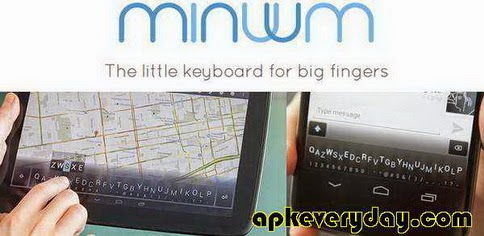
MINUUM – The smarter, smaller keyboard that lets you do more with your screen space. It’s the little keyboard for big fingers!
Minuum takes up less than half the screen space of regular keyboards while still allowing you to type delightfully fast and surprisingly sloppy—all thanks to revolutionary new auto-correction. Spend 15 seconds with the introductory tutorial and you’ll be able to start typing with Minuum—instantly. The more you type, the better Minuum gets. Try it now.
BONUS PANELS
Minuum is always finding ways for you to enjoy your screen space through brand new bonus panels:
★ EMOJI—Add fun to all your messages via immediate access to 856 emoticons
★ CURSOR CONTROL—Tweak your texts, emails, and posts with ease
★ CLIPBOARD TOOLS—Quickly cut, copy and paste
★ SEARCH & SHARE—Instantly access thesaurus, dictionary, Google search, and share functionality
★ TYPING SPEED—Monitor your typing speed
MULTI-LANGUAGE CAPABILITY
Download different language modules and quickly switch between them. We currently support:
• English
• Spanish
• French
• German
• Italian
• Portuguese-BR
• Russian (new)
• Dutch (new)
• More coming soon! Vote at support.minuum.com
FEATURES AT A GLANCE
• MORE SCREEN SPACE
Recover more than half of the touchscreen space you lose when using traditional virtual keyboards.
• FAST SLOPPY TYPING
Type fast without worrying about precision, thanks to ridiculously smart auto-correction that learns as you type.
• HELP FOR THE LARGE-FINGERED
Use key magnification for precise letter, number, and punctuation entry—very useful if you have large fingers.
• FAMILIAR KEYBOARD LAYOUT
You already know how to type with Minuum—it’s just your familiar layout, minimized.
• DIFFERENT ALPHABET ARRANGEMENTS
Choose from alternate keyboard layouts—such as “QWERTZ,” “AZERTY,” “A-Z.”
• EXPANSION TO FULL-SIZED KEYBOARD
Press with two fingers on the keyboard to quickly switch between mini and full-size modes (useful for URLs and passwords).
• SMART WORD PREDICTION
Speed up your typing via suggestions from a predictive engine that learns from your word list, word combinations, and language use patterns.
• VOCABULARY CONTROL
Minuum learns from your vocabulary, and lets you delete words from your dictionary though a pop-up display.
• RAPID GESTURE SHORTCUTS
Slide your fingers to the corners for quick, convenient access to all your features via pop-up keys.
• VOICE TYPING
Enter text hands-free via Google Voice Typing for voice-to-text typing when performing other activities.
• REAL MULTITASKING
If you’ve got split-screen capability, multitask more effectively as a result of extra screen space.
• BETTER TEXT EDITING
Edit more efficiently using these bonus panels: cursor control, tools.
• EASY CAPS
Quickly change capitalization of typed words using the shift key.
What’s New
2.9
-Language indicator animates on change
-Simplify setup when opened from settings
-Fix font rendering bugs
-Improved compatibility with pre Jelly Bean apps
-Languages are uninstallable
PROBLEM DOWNLOADING FILES? CLICK ME FOR GUIDE HOW TO DOWNLOAD FROM FILE HOSTS SUCH AS TUSFILES, LOUDUPLOAD, ETC..
DOWNLOAD APK BELOW:
IS THIS APP/GAME USEFUL? THEN KINDLY SUPPORT THE DEVS, PURCHASE IT ON GOOGLE PLAY STORE. CLICK THE LOGO BELOW:
Are you the developer of this game/app? Please email us if you do not want it to be posted here and we will remove it right away.