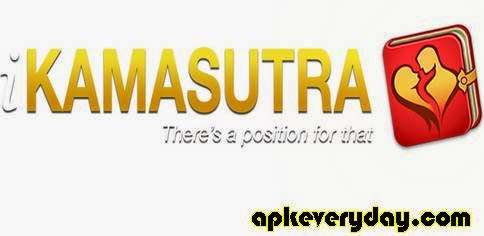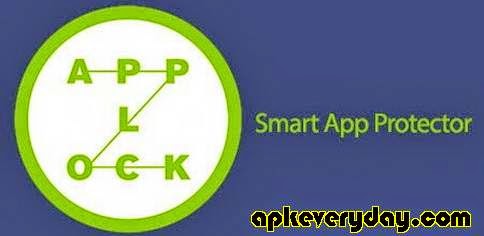Neutron is the professional music player with a high quality 32/64-bit audio rendering engine which provides the best possible sound quality on an Android device.
Neutron features a sophisticated UI with advanced controls for music playback along with high quality implementation of Parametric EQ, Surround, Crossfeed and other digital sound effects. It can play music from almost any source including network devices with SMB/CIFS or UPnP/DNLA support.
Neutron is developed for audiophiles and those who really in love with music. Consider using Hi-Fi/Hi-End audio hardware for best results.
Get used to Neutron and have full control over your media library and sound!
FEATURES:
* 32/64-bit audio processing (high quality HD audio).
* OS independent decoding and audio processing.
* Audio formats: MP1, MP2, MP3, OGG (Vorbis), FLAC, WMA, WMA Lossless (16-bit), AC3, AAC, M4A, M4B, M4R, MP4, 3GP, 3G2, MOV, ALAC, APE (Monkey’s Audio), WV (WavPack), MPC (MusePack), WAV, AU, AIFF, MPG/MPEG (audio), AVI (audio), iTunes/Windows Media (non DRM), OPUS.
* Module music formats: MOD, IM, XM, S3M.
* Voice audio format: SPEEX.
* Playlists: CUE, M3U, PLS, ASX, RAM, XSPF, WPL.
* CUE Sheet (.CUE files, metadata).
* Lyrics (.LRC files, metadata).
* Streaming audio (with metadata).
* Network device (NAS, PC, …) with SMB/CIFS as music source.
* UPnP/DNLA device (Server) as music source.
* Audio output to UPnP/DNLA device (Renderer) in up to 24-bit/192 kHz resolution.
* Parametric equalizer DSP (4 bands).
* Surround sound DSP (Ambiophonic R.A.C.E.).
* Crossfeed DSP (for better stereo in headphones).
* Rumble Filter DSP (speaker overloading protection).
* Dithering DSP (minimize quantization).
* Pitch and Tempo DSP (playback speed and pitch correction).
* Normalization (best Preamp gain calculation after DSP effects).
* Replay Gain.
* Gapless playback.
* Hardware and Preamp volume controls.
* Crossfading.
* Phase inversion.
* High quality real-time resampling (when required): quality, audiophile.
* Balance.
* Mixing to Mono.
* Playback modes: shuffle, looped, single track, queue.
* Playlist management.
* Media library grouping by: album, artist, genre, year, rating, folder.
* Artist grouping by ‘Album Artist’ category.
* Folder mode.
* Unicode metadata support.
* Real-time multiband spectrum analyzer UI.
* Real-time RMS UI.
* Clock mode.
* Sleep timer.
* Wake timer.
* Interface languages: Русский, 中文 (繁体), 中文 (简体), 한국어, 日本語, Việt, ไทย, Deutsch, Italiano, Français, Español, ελληνικά, Português, Magyar, Polski, العربية.
* Optimized for: ARMv7 + VFP, ARMv7 + NEON, x86 + SSE2.
What’s New
* Improved compatibility with UPnP/DNLA renderer.
* Improved speed of UPnP/DNLA source scanning (2 times faster).
* Improved output device switch event processing.
! Fixed frequent crash when in UI and track is switched to another.
PROBLEM DOWNLOADING FILES? CLICK ME FOR GUIDE HOW TO DOWNLOAD FROM FILE HOSTS SUCH AS TUSFILES, LOUDUPLOAD, ETC..
DOWNLOAD APK (Normal ARM) BELOW:
DOWNLOAD APK (NEON) BELOW:
DOWNLOAD APK (x86) BELOW:
THIS IS FOR EDUCATIONAL/DEMONSTRATION PURPOSES ONLY. IF YOU THINK THIS APP/GAME IS USEFUL AND YOU ENJOYED USING IT THEN KINDLY PURCHASE IT ON GOOGLE PLAYSTORE. CLICK THE LOGO BELOW TO BUY IT NOW:
Are you the developer of this game/app? Please email us if you do not want it to be posted here and we will remove it right away.

A Fast HDR camera experience with regular updates and new features added all the time.
Now with optional Android 4.4 style user interface
Snap Camera lets you take pictures and record video with a single click, no cluttered preview screen, just the two buttons you really need.
Snap Camera’s interface is based on the camera included in Android 4.4 (kitkat) on the Nexus 5 but with many extra features.
Snap Camera has a simple, powerful user interface featuring:
* Touch to focus
* Pinch to zoom
* Swipe to review
* Long press to adjust photo settings with the photo controller.
The photo controller includes settings for:
* Colour and Contrast (if supported by the hardware).
* Silent Shutter
* Burst Mode
* Self Timer
* Stable Shot
* Panorama mode
* Flash mode
* Whitebalance
* Exposure
* Grid lines
* Fast picture mode
* HDR
* Additional Settings
The additional settings menu gives you access to many extra settings.
* Picture and Video Size
* Scene mode
* Self Timer delay
* Burst Mode settings
* Time Lapse
* Still and Video Focus Modes
* JPEG Quality
* Effects
* ISO
* Anti-banding
* Scene Detection
* Video Bitrate, Format and Codec
* Audio Settings
The photo editor lets you:
* Enhance Details
* Enhance Contrast (Ambiance)
* Denoise
* Add colour effects
* Add a border
* Crop, Rotate, Mirror
* Straighten
* Add image effects
* Histogram Modification
* Vignette
Additional Features
- You can see what effects will be applied and undo an effect at any time from the history menu
- Share an image with any other app such as Facebook or Google+ by clicking on the share icon
- Create panoramas by selecting the panorama icon (Android 4.0 and above)
- Fast picture mode instantly captures photos at the preview resolution.
- Capture still snapshots during video recording (if supported)
- Use the volume buttons to focus and take a picture or zoom
- Auto torch mode for low light video recording
- Use the advanced video settings to record video in resolutions not allowed by other cameras. For example, this gives you 720p video recording on the Nexus 7
- Stable shot mode only takes a photo when the camera is completely still
High Dynamic Range (HDR)
HDR is a feature that lets you take pictures of scenes with very dark and very light areas. The app takes two photos at different exposures and combines them to make one HDR photo. By default the app will save the original exposures and open an HDR editor but this behaviour can be changed from the settings menu.
What’s New
Faster Denoising
Fix crash when zooming on Nexus 5
PROBLEM DOWNLOADING FILES? CLICK ME FOR GUIDE HOW TO DOWNLOAD FROM FILE HOSTS SUCH AS TUSFILES, LOUDUPLOAD, ETC..
DOWNLOAD APK BELOW:
THIS IS FOR EDUCATIONAL/DEMONSTRATION PURPOSES ONLY. IF YOU THINK THIS APP/GAME IS USEFUL AND YOU ENJOYED USING IT THEN KINDLY PURCHASE IT ON GOOGLE PLAYSTORE. CLICK THE LOGO BELOW TO BUY IT NOW:
Are you the developer of this game/app? Please email us if you do not want it to be posted here and we will remove it right away.

For the hundreds of millions of fans around the world with trillions of fruit sliced – thank you for your amazing continued support! You have made Fruit Ninja one of the most popular games of all-time!
Fruit Ninja is a juicy action game enjoyed by millions of players around the world! Become the ultimate bringer of sweet, tasty destruction with every slash!
The time has come to swipe your finger across the screen and deliciously splatter fruit like a true ninja warrior. Be careful of bombs – they are explosive to touch and will put a swift end to your juicy adventure!
Fruit Ninja features three addictive gameplay modes which will keep you coming back for even higher scores. Choose from Classic, Zen and the hugely popular Arcade mode to test all aspects of your fruit-slicing skillset. We’ve even added a brand new challenge system to keep you on your toes!
Your success will please the wise ninja Sensei, who will accompany your journey with words of wisdom and fun fruit facts. Your hard work will also be rewarded with unlockable blades, backgrounds and game-changing power-ups!
Fruit Ninja is the original and the best slicer on Android!!
KEY FEATURES:
• Slash your way through three unique modes: Classic, Arcade and Zen.
• Customize your experience with unlockable weapons and backgrounds.
• Boost your arsenal with three exhilarating power-ups in Gutsu’s Cart.
• Hone your skills and earn rewards in our brand new challenge system.
• Local split-screen multiplayer for 7” tablets and up. Select devices only.
What’s New
NEW BLADES:
Magma Blade – Can’t touch this!
Laser Pointer – Your cat will love it!
PROBLEM DOWNLOADING FILES? CLICK ME FOR GUIDE HOW TO DOWNLOAD FROM FILE HOSTS SUCH AS TUSFILES, LOUDUPLOAD, ETC..
DOWNLOAD APK BELOW:
THIS IS FOR EDUCATIONAL/DEMONSTRATION PURPOSES ONLY. IF YOU THINK THIS APP/GAME IS USEFUL AND YOU ENJOYED USING IT THEN KINDLY PURCHASE IT ON GOOGLE PLAYSTORE. CLICK THE LOGO BELOW TO BUY IT NOW:
Are you the developer of this game/app? Please email us if you do not want it to be posted here and we will remove it right away.
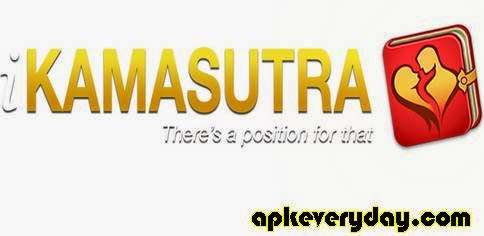
Find out what over 20 million lovers are all smiling about.
Lovingly written and illustrated exclusively for this Android app, iKamasutra® brings thousands of years of Kama Sutra experimentation into one incredibly fun and sensual app. View over one hundred sex positions in 9 categories, each tastefully drawn and explained, and enjoy tracking your progress from Novice to Kama Sutra Grand Master using the world’s ultimate guide to sex. iKamasutra® is the most highly recommended app of its kind, with a beautifully designed and pleasing interface. You may never be able to stop glancing at your phone again!
There’s a position for that.
· 110 of the most popular sex positions come included with your app purchase to motivate and inspire you. (More available through in-app purchase.)
· Easy-to-follow, professionally written descriptions move you quickly into position.
· Nine categories to get your desires organized—everything from Cowgirl to Exotic.
· Soothing sitar music to set the right mood (optional).
· Password-protect the app to maintain your privacy.
Stretch to your limits.
· Track your progress from Novice to Kamasutra Grand Master by marking positions you’ve tried.
· Search for the perfect position based on Intimacy, Complexity & Strength levels.
· Create a list of Favorite positions as well as a To Do list for positions you just have to attempt.
· A Places challenge lets you keep track of where you make love, not just how.
Shake it, baby. You’ll like it.
· Ask your partner to shake the phone to choose a random new position.
· Swipe left or right to view the next position.
· Add your own personal notes to each position.
· Rotate the phone to landscape for a full-screen slideshow.
What’s New
• Ideas. Easy and fun date ideas and surprises for every couple’s love life.
• Sharper Graphics. We updated all graphics so iKamasutra looks super crisp on the latest smartphones!
• Minor interface tweaks and bug fixes
PROBLEM DOWNLOADING FILES? CLICK ME FOR GUIDE HOW TO DOWNLOAD FROM FILE HOSTS SUCH AS TUSFILES, LOUDUPLOAD, ETC..
DOWNLOAD APK BELOW:
THIS IS FOR EDUCATIONAL/DEMONSTRATION PURPOSES ONLY. IF YOU THINK THIS APP/GAME IS USEFUL AND YOU ENJOYED USING IT THEN KINDLY PURCHASE IT ON GOOGLE PLAYSTORE. CLICK THE LOGO BELOW TO BUY IT NOW:
Are you the developer of this game/app? Please email us if you do not want it to be posted here and we will remove it right away.

√ The ONLY file manager which has full access to External SD Card on Kitkat on certain devices WITHOUT root!!
File Expert is an ultimate app for managing your files on your mobile phones, tablets, personal computers and cloud storage servers. One of the most popular file managers on Android!
Our design principles and answers to those requirements:
★ Help users to locate their target files quickly & easily
√ File Expert organize files into different pre-defined categories. Those categories are put in the first tab of the app. Users even could create their own tags to mark files for quick access. We also have a powerful file search engine built into the app. We believe that in most cases users should find their targets less than a minute!
★ Transfer files to others devices via all kinds of connections
√ You can send files using Bluetooth, WiFi (include WiFi-Direct), NFC; You can use File Expert to access FTP, SFTP and FTPS servers; You can also turn your device into Web or FTP servers to accept files; You can send files to your favorite clouds; You can send files by using our own service GCloud
★ A clean, easy-to-learn UI interface, even a newbie user could start to use it in just one minute without having read any docs
√ File Expert has a creative tab based interface. All competitive apps don’t have this technique. A Tab based interface will allow users to switch work folders quickly and extremely easy to learn – just imagine how a web browser works and you will know the benefits in using tabs
Key Features:
● Access to your Gallery, Video, Music, E-Books, Documents, Apps, Plug-in, APK files, Zip Files, Favorites
● Access to your Phone SD card, External SD card and Phone Internal Storage on your start page
● Powerful File Manager- supports all basic file operations like Copy, Cut, Paste, Delete, Create, Sort, Rename, Send, Details, Favorites, Hide, Create Shortcut. Batch operation and more
● Multi-Tab File Manager, the one and the only one support tabs
● GCloud – Free cloud service with powerful features
● Tagging- Mark your files with user-defined tags
● Recycle Bin
● Ultra fast & resumable file downloader
● Web PC Suite- Access your device from your PC browser
● Share My Contents, Network Clients, One Touch Clean
● Switchable full Holo based themes include Light, Black & Mixed styles
● Search SD card, perform operations on search results
● Web PC Suite- Featured HTTP Sharing in old versions. Turn your mobile phone into a HTTP Server and visit it wirelessly on PC or tablet in a Windows style interface. Double click on APK file to install it to your phone
● FTP Sharing – Turn your mobile phone into a FTP Server. Share & manage your files on other FTP Clients
● Wi-Fi Send- Directly send files via Wi-Fi between File Expert powered phones.
● Access your host computer from phone-Samba Client, FTP Client, SFTP Client, FTP Client, Bluetooth Client
● Root access to system folders and files like Root Explorer. Remount /system to read write. Requires rooted phone. Please note it’s a paid feature.
● Cloud Storage – Use one app to access various cloud services! Support Google Drive, Dropbox, Box.net, SkyDrive, SugarSync, Ubuntu One and more!
● Bluetooth – Full-featured Bluetooth capabilities include OBEX FTP, OPP
● App Manager – Uninstall/Backup apps. Backup your app & its data to GCloud
● Archive manager – Create and decompress ZIP archive, Decompress RAR. You can view your ZIP/RAR/GZIP/TAR/TGZ/BZ file just like accessing a folder and directly decompress unique files and folders
● Thumbnails – view thumbnails
● Image Viewer – supports both local and remote folder
● Powerful Text Editor
● Help your player to play media that store on SMB share
What’s New
V6.2.0 Change Log:
1 Add sharing function via bluetooth when users choose multiple files
2 Repair login failure of BOX.net
3 Repair login failure of Dropbox,SkyDrive on certain phones
4 Strengthen the security performance of the software
PROBLEM DOWNLOADING FILES? CLICK ME FOR GUIDE HOW TO DOWNLOAD FROM FILE HOSTS SUCH AS TUSFILES, LOUDUPLOAD, ETC..
DOWNLOAD APK BELOW:
THIS IS FOR EDUCATIONAL/DEMONSTRATION PURPOSES ONLY. IF YOU THINK THIS APP/GAME IS USEFUL AND YOU ENJOYED USING IT THEN KINDLY PURCHASE IT ON GOOGLE PLAYSTORE. CLICK THE LOGO BELOW TO BUY IT NOW:
Are you the developer of this game/app? Please email us if you do not want it to be posted here and we will remove it right away.

Next Launcher 3D Shell— Best 3D Launcher Ever. + Brand new UI3.0 Just Released!
Next Launcher 3D Shell shows you how 3D dynamic effects and highly customizable Android home screen replacement app could redefine your Android device. Time to get rid of the flat traditional launcher and embrace REAL 3D Launcher! You deserve it!
■ Key Features
- Extremely fancy 3D effect with buttery smooth experience
- Real 3D Home Screen Transition Effects (Crystal, Cloth, Folding and more coming soon)
- Stunning 3D screen preview with dazzling animation of screen switching
- Build unique icon style by changing its size, angle, style and label (Icon Editor)
- Combine all good parts from different themes into a single theme you really love (Theme Mix Mode)
- Efficient and powerful batch apps management with gestures
- Up to 8 different gestures available in home screen and app drawer
- See how cool your phone could be by blowing all the icons and the widgets to air space (Floating Mode)
- Enhanced shining border effects for home screen transition
- Up to 7 rows on dock to shortcut all your favorites
- Keep releasing 3D Next widgets, 3D themes and live wallpapers special designed by GO Launcher Dev Team
What’s New
1. (New) Supports Icon Clicking Effects in 3D mode(Preference->Effects settings->Icon clicking effect)
2. (New) Supports Uninstall when long pressing icons in 3D mode
3. (Improved) Display of icons and widgets in 3D mode
4. (Fixed) Some FC bugs.
PROBLEM DOWNLOADING FILES? CLICK ME FOR GUIDE HOW TO DOWNLOAD FROM FILE HOSTS SUCH AS TUSFILES, LOUDUPLOAD, ETC..
DOWNLOAD APK BELOW:
THIS IS FOR EDUCATIONAL/DEMONSTRATION PURPOSES ONLY. IF YOU THINK THIS APP/GAME IS USEFUL AND YOU ENJOYED USING IT THEN KINDLY PURCHASE IT ON GOOGLE PLAYSTORE. CLICK THE LOGO BELOW TO BUY IT NOW:
Are you the developer of this game/app? Please email us if you do not want it to be posted here and we will remove it right away.

★★ Inspire Launcher is a brand new launcher based on the new KitKat Android Launcher with tons of features and customizations. It combines the major features of the most common Android Launchers with some goodies from iOS and Windows Phone. ★★
★★ This is not NOVA or APEX so don’t expect to meet the same features or ask for them!! If you want features already seen in every launcher use them instead of Inspire! ★★
★★ Inspire Launcher is the most customizable launcher ever created! ★★
★ FEATURES ★
* Flat UI and design
* Homescreen customizations
* App drawer customizations
* Custom icons and folders size
* Dock bar customizations
* Background with flat colors or custom images (Also for drawer)
* Custom opacity control
* Ability to hide applications
* Scroll effects and animations
* Text colors
* Custom single shortcut icons and rename
* Gestures
* Custom dock, appdrawer, icons and folder styles
* Appdrawer sidepanel for custom appdrawer categories!
* Genius Page inspired from iOS finder search and Google Now Launcher page!
* System toggles and Recent applications in genius page
* Support for Nova, ADW, Apex and all launchers icons pack and theme!
* Ability to backup, restore and reset own configurations
* Included flat clock widget with different styles
* Included a fresh colored theme called inspire colors that will enable a little colorfull icon pack with a drawer and folder custom icon!
* Free unread counters badge for SMS and Calls
* Over 500 free customizations
★ PRIME ★
* Intelligent UI aka IntelliUI: Automatic change background with great flat colors based on the hour of day
* Good morning notification with date and weather informations!
* Password protected applications
* Genius Bar search through youtube, maps, play store and more!
* Custom animations on applications launch and close
* Custom dock background
* Folders customization
* Custom folder icon
* Custom drawer launcher icon
What’s New
READ: This is a test version. The launcher 3 from Google got updated and this version contains all the new fixes and improvements: Many of them related to give a more powerfull and faster launcher. Many fixes, Many improvements! However i said this is a test version becouse due to the massive quantity of changed things I’m unable to guarantee that everything will works fine. If you are going to test it, please, provide a review with your device and how it’s going, otherwise, wait for 16.1.0!
PROBLEM DOWNLOADING FILES? CLICK ME FOR GUIDE HOW TO DOWNLOAD FROM FILE HOSTS SUCH AS TUSFILES, LOUDUPLOAD, ETC..
DOWNLOAD APK BELOW:
THIS IS FOR EDUCATIONAL/DEMONSTRATION PURPOSES ONLY. IF YOU THINK THIS APP/GAME IS USEFUL AND YOU ENJOYED USING IT THEN KINDLY PURCHASE IT ON GOOGLE PLAYSTORE. CLICK THE LOGO BELOW TO BUY IT NOW:
Are you the developer of this game/app? Please email us if you do not want it to be posted here and we will remove it right away.
3 Game Modes:
Single Player
Pass n Play
VS. CPU
Features:
8 unique custom bowling balls.
3 Game Modes.
Realistic Physics.
Stunning 3D graphics.
What’s New
Various Fixes.
PROBLEM DOWNLOADING FILES? CLICK ME FOR GUIDE HOW TO DOWNLOAD FROM FILE HOSTS SUCH AS TUSFILES, LOUDUPLOAD, ETC..
DOWNLOAD APK BELOW:
THIS IS FOR EDUCATIONAL/DEMONSTRATION PURPOSES ONLY. IF YOU THINK THIS APP/GAME IS USEFUL AND YOU ENJOYED USING IT THEN KINDLY PURCHASE IT ON GOOGLE PLAYSTORE. CLICK THE LOGO BELOW TO BUY IT NOW:
Are you the developer of this game/app? Please email us if you do not want it to be posted here and we will remove it right away.
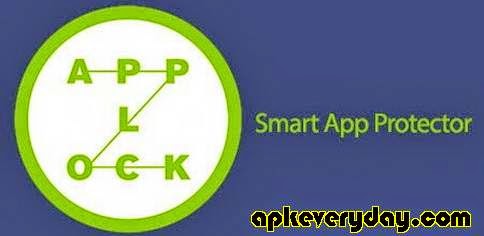
Smart App Lock is an App Locker or App Protector that will protect your installed applications using a password or pattern!(Facebook, WhatsApp, Line, Twitter, Snapchat, Skype, Gallery, Camera, Gmail and any app you choose)
✔ Protects(Locks) installed Apps using password(PIN or Words), pattern, or gesture
✔ Detects and Takes a picture of the Intruder(after failed attempts to unlock)
✔ Support Fake Forced Close pop-up(instead of lock screen)
✔ Set individual passwords for each app(multiple passwords)
✔ Support a variable size pattern(1×1 ~ 18×18)
■ Other features
• Lock screen timeout and Lock screen rotation
• Lock incoming calls and outgoing calls
• Wi-Fi whitelist to deactivate lock at whitelisted locations
• Set Lock Time to only activate lock at certain time
• Lock 3G data
• Remote Lock by SMS keyword
• Customize the lock screen
• and Lots of More features
Smart App Lock is the best app locker or app protector that will secure your smartphone and protect your privacy. App Lock also can lock your data such as pictures, SMS messages, and videos.
* App Name is changed from Smart App Protector.
What’s New
* Enhanced support for Android 4.4(KitKat)
PROBLEM DOWNLOADING FILES? CLICK ME FOR GUIDE HOW TO DOWNLOAD FROM FILE HOSTS SUCH AS TUSFILES, LOUDUPLOAD, ETC..
DOWNLOAD APK BELOW:
THIS IS FOR EDUCATIONAL/DEMONSTRATION PURPOSES ONLY. IF YOU THINK THIS APP/GAME IS USEFUL AND YOU ENJOYED USING IT THEN KINDLY PURCHASE IT ON GOOGLE PLAYSTORE. CLICK THE LOGO BELOW TO BUY IT NOW:
Are you the developer of this game/app? Please email us if you do not want it to be posted here and we will remove it right away.