☆☆☆☆☆HOW TO DOWNLOAD☆☆☆☆☆
1. Choose the games/apps you want.
2. Click any of the download butons (refer to the pictures below)


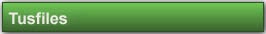
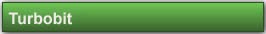



3. A page will appear it could be either adfly or linkbucks or both. It's just an advertisement so just wait for 5 seconds and click "SKIP THIS AD" button at the upper right of your screen. (refer to the picture below)

NOTE: Sometimes LINKBUCKS ADS prompt for a file download with an .exe file, just press CANCEL and press SKIP THIS AD.
The download site should appear now. To download the file simply follow this:
Loudupload.com Server
1. Scroll and look for the small "Get Links" button, click that
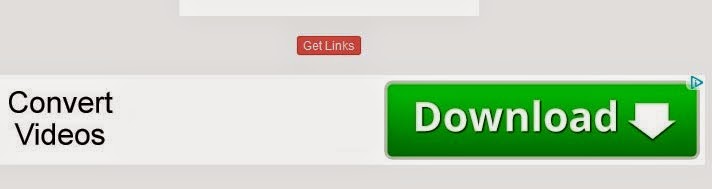
2. Enter the captcha code and click "Download File".

3. Click the "Download File" button just below the message saying: "This direct link will be available for your IP next 8 hours.
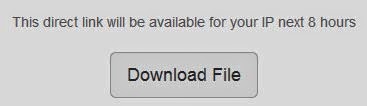
4. A download prompt will appear, save the file.
Tusfiles.net Server
1. Uncheck the box saying "Use our download manager and get recommended downloads"
2. Click the "Direct Download Link" button.
3. A download prompt will appear, save the file.
Themediastorage.com Server
1. In payment methods choose "Free", Then click "Free Download"
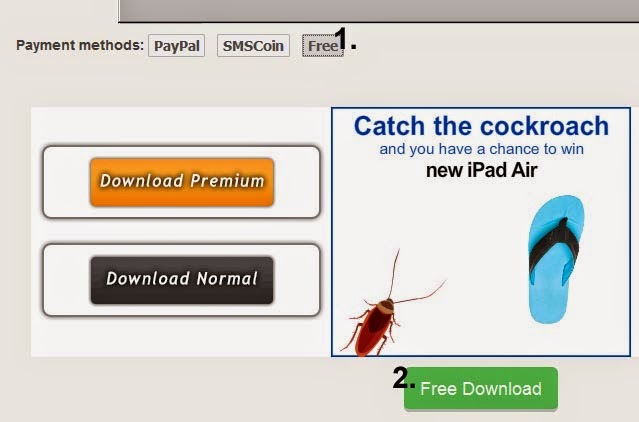
2. Enter the captcha code and click "Download File"

3. A download prompt will appear, save the file.
Turbobit.net Server
1. Click "Regular Download"

2. Enter the captcha code and click "Download".
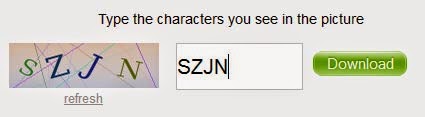
3. Wait for the queue timer to finish and click the link word "Download".
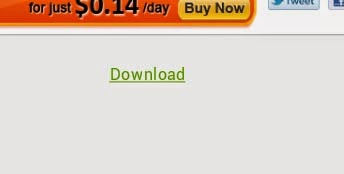
4. A download prompt will appear, save the file.
Dollarupload.com Server
A survey will appear (see picture below), select one from the choices and answer a few questions, after answering you will be redirected to the page where you can download the file.
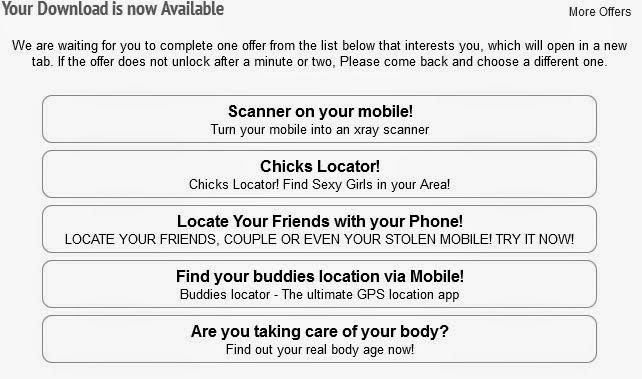
☆☆☆☆☆HOW TO INSTALL APK TO YOUR PHONE/TABLET☆☆☆☆☆
PC users:
1. If you're using a pc just copy the apk to your sdcard.
*if it's a zip, extract the file first and copy the apk to your sdcard.
2. After copying, open your favorite file browser (ES file Explorer, Root Explorer, File Manager, My Files, etc...) and look for the apk file you copied.
3. Tap the apk, and press install.
Phone/Tablet users:
1. Open your favorite file browser (ES file Explorer, Root Explorer, File Manager, My Files, etc...) and look for the apk file you downloaded.
2. Tap the apk, and press install.
IF ERROR OCCURS DO THIS (You'll just do it once):
1. If "Install blocked" appears, just tap settings. (refer to the picture below)
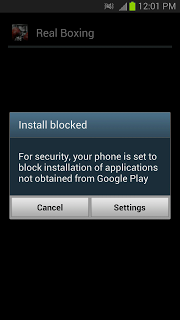
2. Settings will appear, tap "Allow unknown source", make sure it is checked.
3. A warning will appear, just tap OK (refer to the picture below)
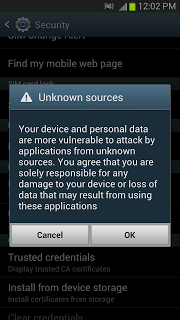
That's it! You may now install all apps/games you want.
☆☆☆☆☆HOW TO INSTALL DATA FILE(S)☆☆☆☆☆
1. Extract any part of the data files and it will automatically extract all parts.
*If it has only one file then just extract that.*
2. A folder will appears something like this: "com.nameof.game"
3. Copy that folder and open your sdcard
4. Open Android folder
5. Open OBB folder and paste the folder your copied.
6. Run the game/app and it should work now.






